COMPANY BACKGROUND
-
How do you pronounce IronYun?
IronYun is pronounced "eye-urn-yoon."
-
How do you pronounce Vaidio?
Vaidio is pronounced Vai (as in ‘sky’) – dee – oh.
-
What does IronYun mean?
IronYun translates to IronCloud. The name conveys the notions of safety, security, flexibility, and adaptability that the brand represents.
-
What is the relationship between IronYun and Vaidio?
IronYun is the company, and Vaidio is our advanced, AI-enabled video analytics software platform.
-
Is IronYun an American company?
Yes, IronYun, founded in Taiwan, is incorporated in Delaware and headquartered in Stamford, Connecticut, USA.
-
When was IronYun founded?
IronYun was founded in 2009 from the vision of a group of researchers and entrepreneurs at the Cloud Computing Center of ITRI (Industrial Technology Research Institute), led by Paul Sun at the time. In 2015, IronYun Inc. USA was incorporated in Stamford, Connecticut, IronYun's official headquarters, with Paul serving as the President and CEO.
PRODUCT
-
How do I buy Vaidio?
Vaidio is “platform + AI-analytics” software that runs on standard servers with Intel CPUs and Nvidia GPUs. Together, the software and hardware create Vaidio video search appliances (VSAs). Vaidio VSAs are available worldwide from valued reseller partners and integrators. VSAs are available as pre-configured bundles, or as custom configurations based on your functional requirements and required number of cameras and video channels.
-
Can I use my own servers or run Vaidio in the Cloud?
-
Does Vaidio work on real-time video, stored video, or both?
Vaidio can search, detect, and alert on real-time cameras and video streams, as well as on stored, historic, and forensic video from almost any video source.
-
How does Vaidio AI increase video analytics accuracy?
Vaidio increases accuracy in a number of ways. Vaidio’s next generation AI can discern the difference between leaves, branches, objects, animals, people, and more in order to eliminate false or “nuisance” alerts to only focus on the person or condition of interest.
Vaidio also includes multiple object-specific AI engines, each of which is tuned to provide a higher level of accuracy. Vaidio optimizes video frame processing efficiency and accuracy by discarding unnecessary frames. In addition, Vaidio performs motion detection before object recognition. For example, if there is a parked car, Vaidio only generates a new video search result when the car moves. Additionally, Vaidio allows tunable parameters to create higher alert thresholds, narrowing down result sets for higher accuracy.
INTEGRATION
-
What cameras does Vaidio work with?
One of the greatest benefits of the Vaidio platform is that it runs on users’ existing video camera networks. The platform works with nearly every ONVIF-compliant IP camera on the market today.
-
Does Vaidio integrate with third-party video management systems (VMSs) and network video recorders (NVRs)?
Vaidio integrates with the industry’s most-used VMSs and NVRs, including Salient, Milestone, Genetec, Panasonic, Video Insight, Network Optix, Digital Watchdog, and more. For a complete list of available integrations, please visit our Integrations page or contact us below.
-
Can Vaidio display on-screen alerts and associated video for specific events without having to monitor the video during non-events?
Yes, Vaidio can display real-time alerts on screen without the need for constant monitoring. Alert events are based on user-tunable configurations for just about any combination of objects, people, and event types such as loitering, falling, or ‘object left behind’.
-
Can IronYun recommend a monitoring partner?
DEPLOYMENT
-
How do you deploy and install Vaidio? How long does it take to set up?
Our goal is to make the system as easy to set up and run as possible. Installation and configuration typically take about an hour. Generally speaking, all you need is familiarity with your network configuration (IP address, DNS server, etc.) to get the system up and running on your network. All other configuration is done via web browser (Chrome).
-
Is Vaidio GDPR compliant?
Yes. In Vaidio, Person and Face blurring is allowed to turn on and off only by an authorized user to meet GDPR requirements. Admin users can set permission levels and infinite amount of User Groups with unique permissions to each camera, analytic engine, and privacy protection deblur settings for maximum security. Additionally, users can set metadata and storage times within Vaidio to meet privacy and data retention requirements. IronYun does not store personal information on individuals either by itself or through its users. The user/customer is collecting and/or processing personal information on individuals and storing such personal information at their site on one or more servers that include the Vaidio product, in accordance to the user's own settings and preferences.
-
Does Vaidio encrypt video?
No. Vaidio does not change or encrypt video. Instead, after analyzing real-time or stored video streams, the platform stores only the metadata. Stored video remains on the source (USB, hard drive, NVR, VMS…) and video encryption is dependent on the source device.
-
How does Vaidio manage video stored on the VSA or video metadata generated by its analytics?
Files uploaded directly to the Vaidio VSA can be easily deleted via the delete button. For metadata results from analyzed video streams, new metadata automatically overwrites older data on a rolling basis. For example, for data stored for 7 days, day-8 data will overwrite day-1 data.
-
Is there a mobile app?
-
On a comparison spreadsheet, it states "Minimum resolution: 720p. Typical resolution: 1080p". What analytics will work at 2 – 4CIF and 15FPS?
To achieve satisfactory results, 2-4 CIF, 15 FPS is not recommended; the picture resolution is simply too low for effective video analytics.
-
Quotes do not have line items for training and installation. Can you please detail these and what each includes?
Please refer to the user guides and walk-through videos for installation and configuration. If you have additional questions, please submit a ticket through our support portal. Value-added resellers and distributor partners get a set number of hours of remote support as detailed in the agreement.
MAINTENANCE
-
What is covered in the 15% software and 5% appliance maintenance fees?
The 15% annual software upgrade and maintenance service covers software hot-fixes and software version upgrade protection. The 5% annual hardware warranty and maintenance service covers DOA/RMA process for hardware parts repair and/or replacement and 5x8 remote technical support.
-
Are the annual maintenance fees for software (15%) and hardware (5%) fixed?
We anticipate that the annual maintenance fee for software will remain fixed at 15% of the software license price and the annual maintenance fee for hardware will remain fixed at 5% of the appliance price. However, due to fluctuations in labor, hardware, and other costs, it is possible that our fees may change. For this reason, we recommend selecting a 3-year warranty period to avoid any increase in price during the contract period.
-
Are the annual 15% software and 5% hardware maintenance fees mandatory?
Yes, as of January 1, 2022, the annual maintenance fee for software (15% of the software license price) and the annual maintenance fee for hardware (5% of the appliance price), calculated off of the net total cost to the integrator, are mandatory.
-
How long do licensed analytic features continue to work following the initial license agreement?
Vaidio provides a perpetual software license, and the 15% annual software upgrade and maintenance fee covers software upgrades and expert support on Vaidio software and any and all associated hardware. Licensed analytic features will continue to work in perpetuity, but the annual maintenance fee is required to receive necessary upgrades and all customer support.
-
How frequently do you release software updates and how do you ensure that updates are stable and bug-free?
Software updates are released every quarter and include significant updates/improvements to the software as well as new analytic engines with each release. We go through an extensive process of testing before release to ensure that updates are stable and bug-free. We will also work with each customer to assist with issues that may arise from updates (covered by the annual software upgrade and maintenance service cost).
OPERATING SYSTEM
-
How are system patches and software updates applied?
Upgrades are available via the Admin Portal in the Vaidio GUI. Offline upgrades can also be requested via the Support Portal, where we will send the installation files.
-
Is Linux Ubuntu 20.04 hardened or will it need to be patched on a regular basis?The Linux Ubuntu OS 20.04 and 22.04 occasionally releases update patches. IronYun will incorporate these OS updates as required.
-
Do you test Ubuntu patches before you release them to us?
IronYun performs rigorous software security vulnerability tests before each release.
-
How are OS upgrades handled?
IronYun releases Vaidio software upgrades and enhancements several times every year. The releases will include any OS updates.
RESOURCES
COMPANY
© 2025 IronYun Inc. USA. All rights reserved.

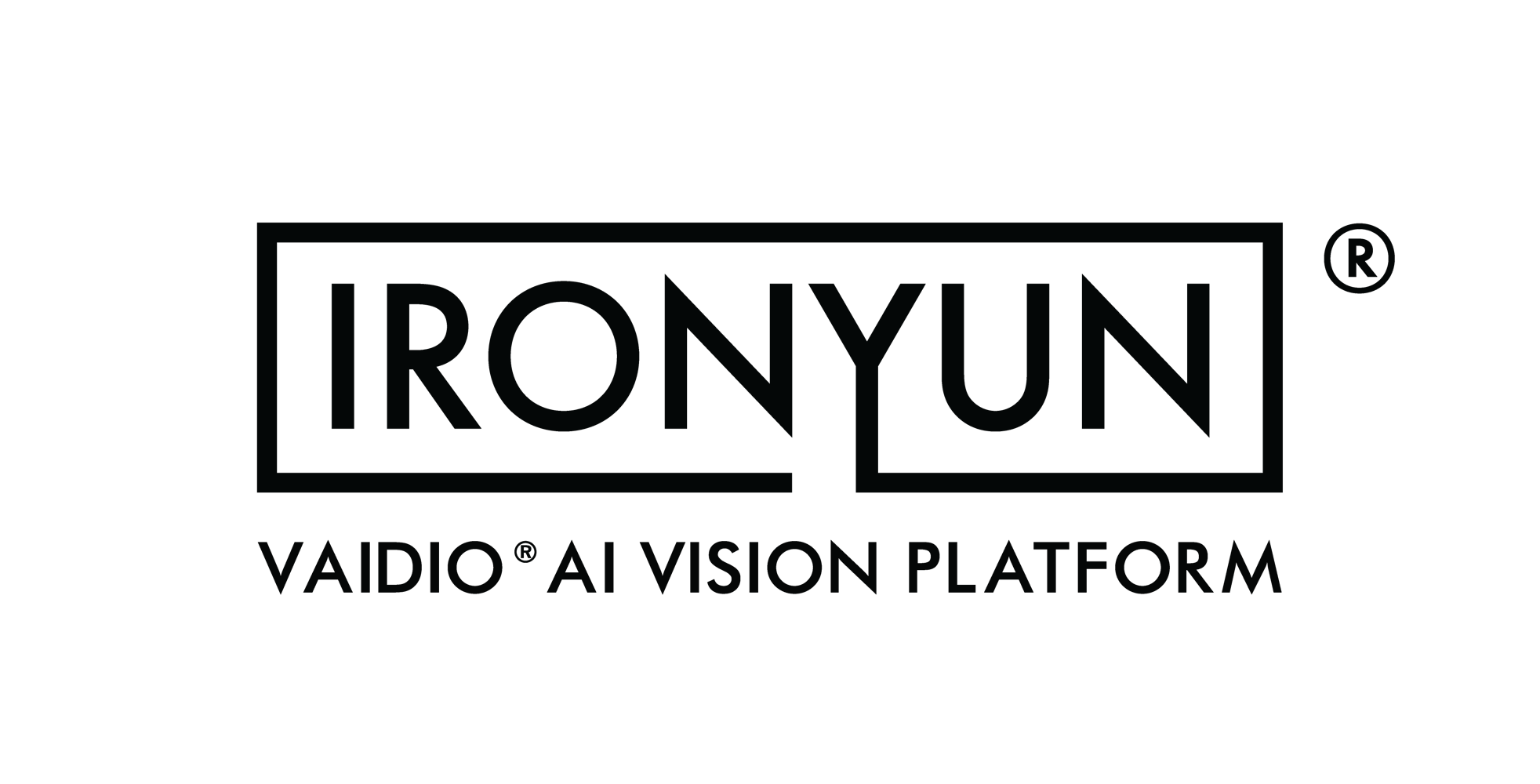



/Updated%20R%20Logos/Vaidio%20by%20IronYun/Black/PNG/Vaidio%20by%20IY_black_r.png)